Featured
- Get link
- X
- Other Apps
indu
Use this to trick your friends or family into believing your PC (or theirs) has been infected by a virus!
Step 1: Create a .txt File on Your Desktop
Right Click anywhere on your Desktop.
Drag your cursor over New.
Select Text Document (.txt)
Step 2: Type the Code Into the Text Document.
Copy the following code into the text document:
Code:
@echo off
title sysmgr.exe
color 2
echo Virus detected.
pause
echo Would you like to delete the virus?
pause
echo Yes (y) or No (n)
pause
echo Error.
pause
echo Error.
pause
:1
tree
pause
return 0;
Step 3: Change the Text Document Into a .bat (batch) File.
To do this you will need to enable file extensions. To do this, search "Show extensions" in the Start Menu of Windows 7/8.
Once activated, you will see the document as New Text Document.txt. Change the .txt to .bat. A menu will pop up saying the file may become unusable. Click Yes.
Step 4: Open the Batch File
When opened, the batch file will display whatever you put into the code.
For example:
@echo off
echo Hello
The batch file will display "Hello"
Enjoy!
- Get link
- X
- Other Apps
Popular Posts
- Get link
- X
- Other Apps
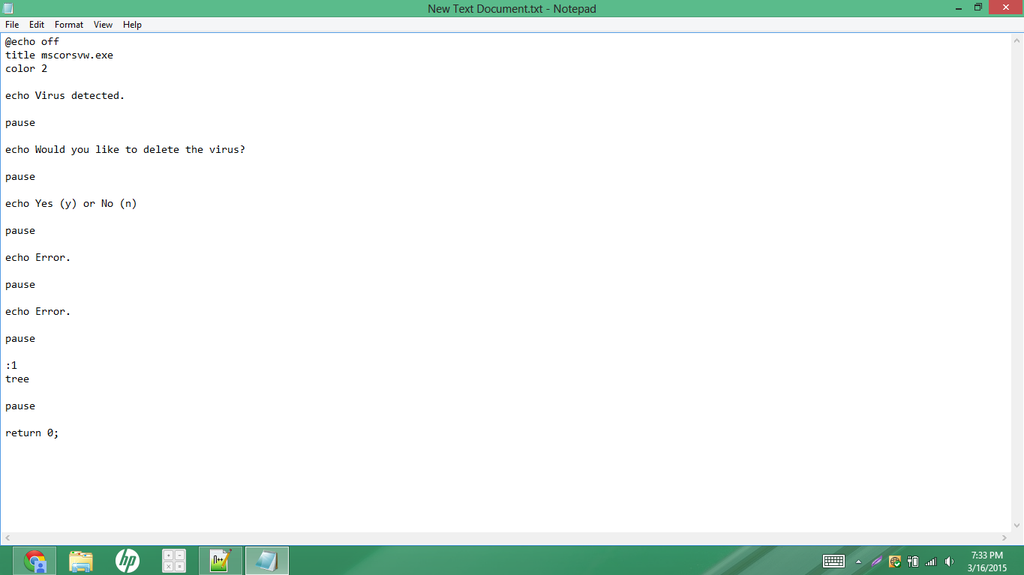
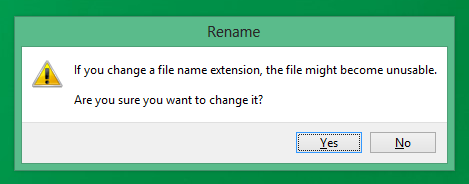
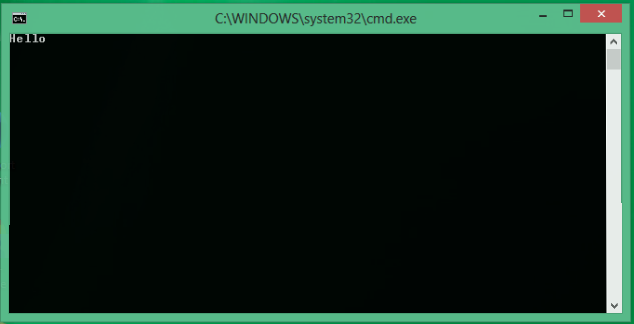
Comments
Post a Comment